You can now choose to enable Google Address Autocomplete in various location fields around your store.
Please note: This is a beta release which we will use to monitor whether the addition of this feature will improve the checkout rate.
How does it work?
When starting to type your address into a location field, Google Address Autocomplete will recommend address predictions in the form of a dropdown pick list. You can choose your address from this list and the various location fields will be autocompleted for you.

This should help correlate locations around your store and between you and your customers, making the checkout and shipping processes seamless.
How do I enable it?
Go to Settings >> Shipping Options
Here, you can check or uncheck the option to use Google Address Autocomplete.
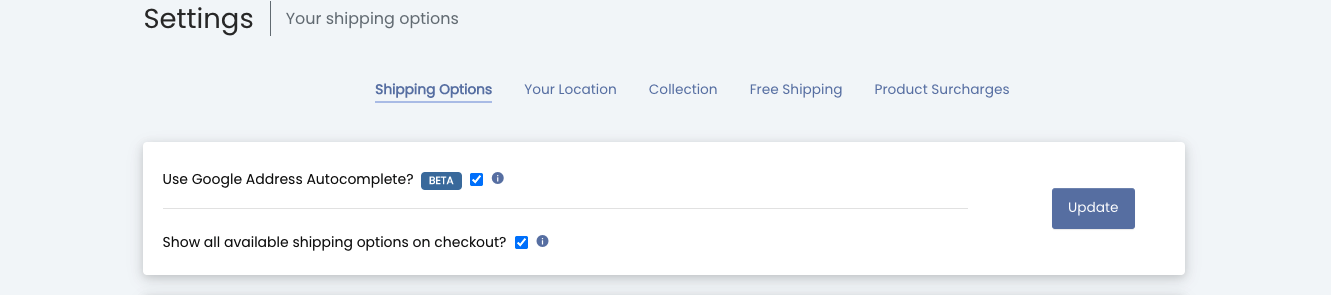
Where does it get enabled?
-Under Settings >> My Location.
-During checkout when customers enter their shipping location.
-Under Profile >> Account>>Billing Information >> Physical Address.
Please note:
In order to use the new Google Autocomplete shipping system, you need to ensure that a suburb shipping option has been added under settings>>shipping>>shipping options>>suburb.
Was this article helpful?
That’s Great!
Thank you for your feedback
Sorry! We couldn't be helpful
Thank you for your feedback
Feedback sent
We appreciate your effort and will try to fix the article